We are pleased to introduce AccurX Patient Triage, this online platform is for non-urgent medical and administrative requests. Here’s how you can use it:
- Access the Portal: Click on the AccurX Patient Triage link below.
- Select Request Type: Choose either Admin or Medical request.
- Confirm Non-Urgency: Confirm your request is non-urgent.
- Describe Your Request: Provide detailed information about your request.
- Preferred Contact Method: Indicate how you prefer to be contacted.
- Enter Your Details: Fill in your personal information.
- Submit: Press submit to send your request.
Note: For urgent issues, please call us directly or visit the nearest emergency facility.
Thank you for using AccurX Patient Triage!
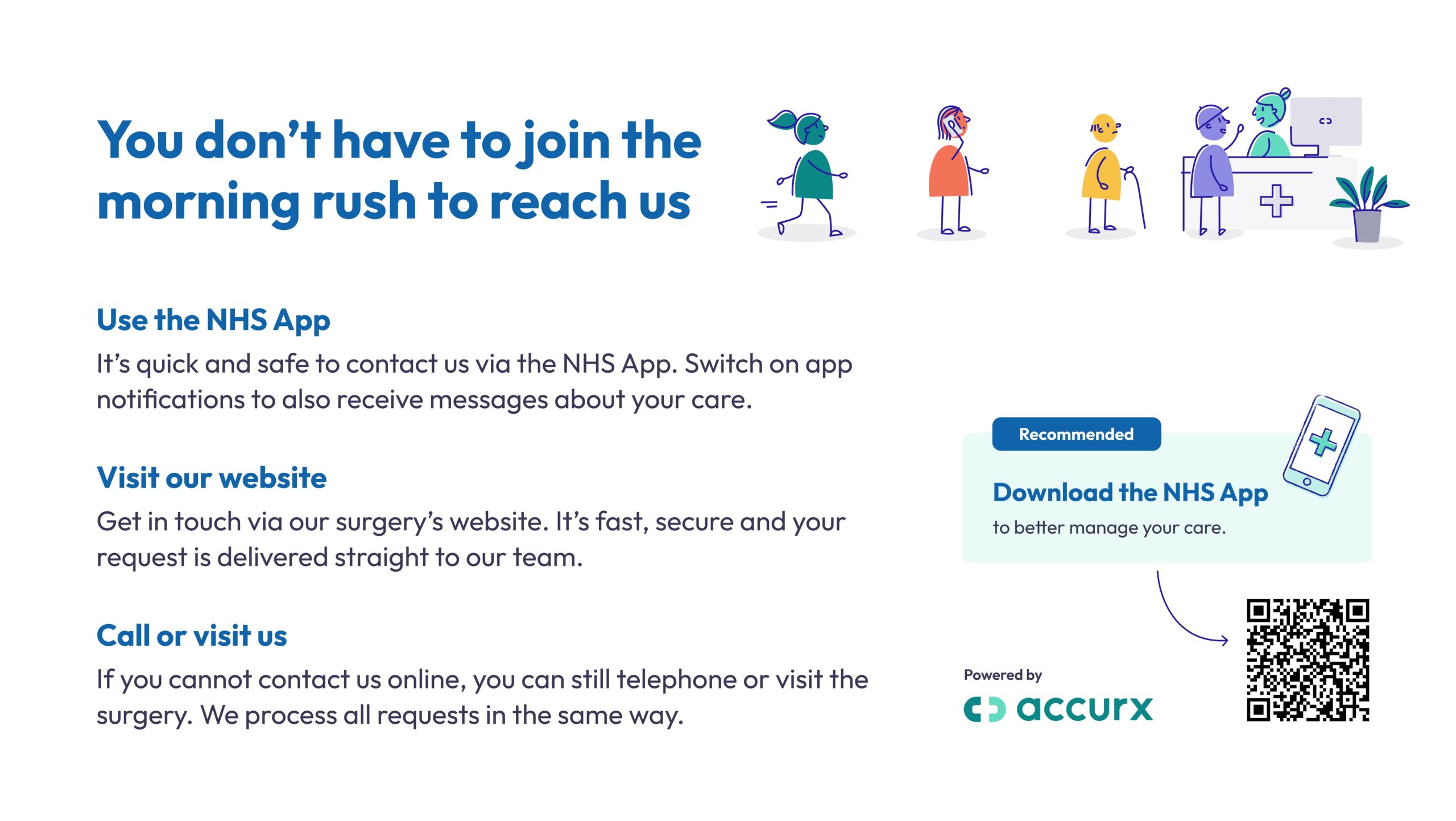
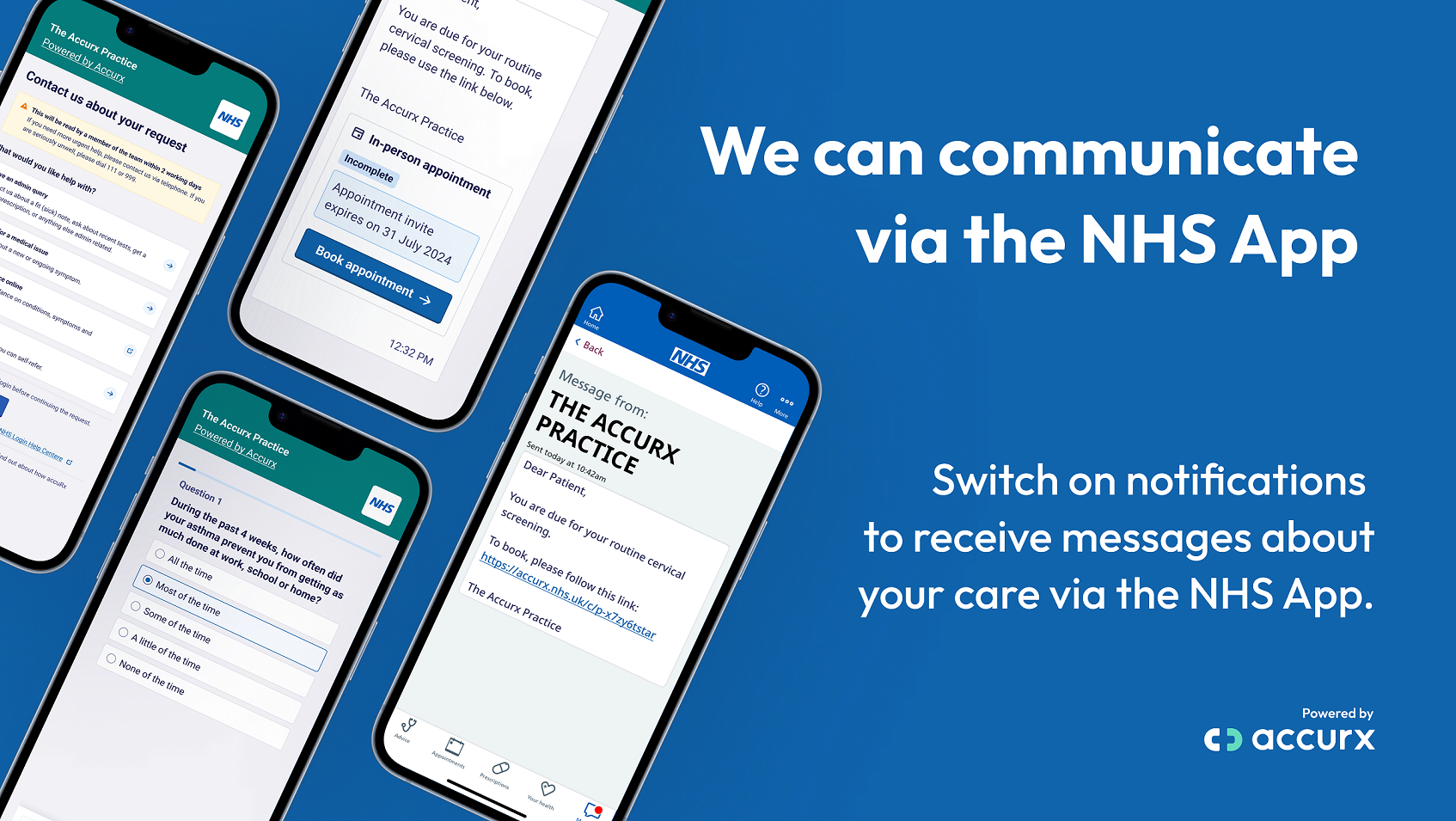
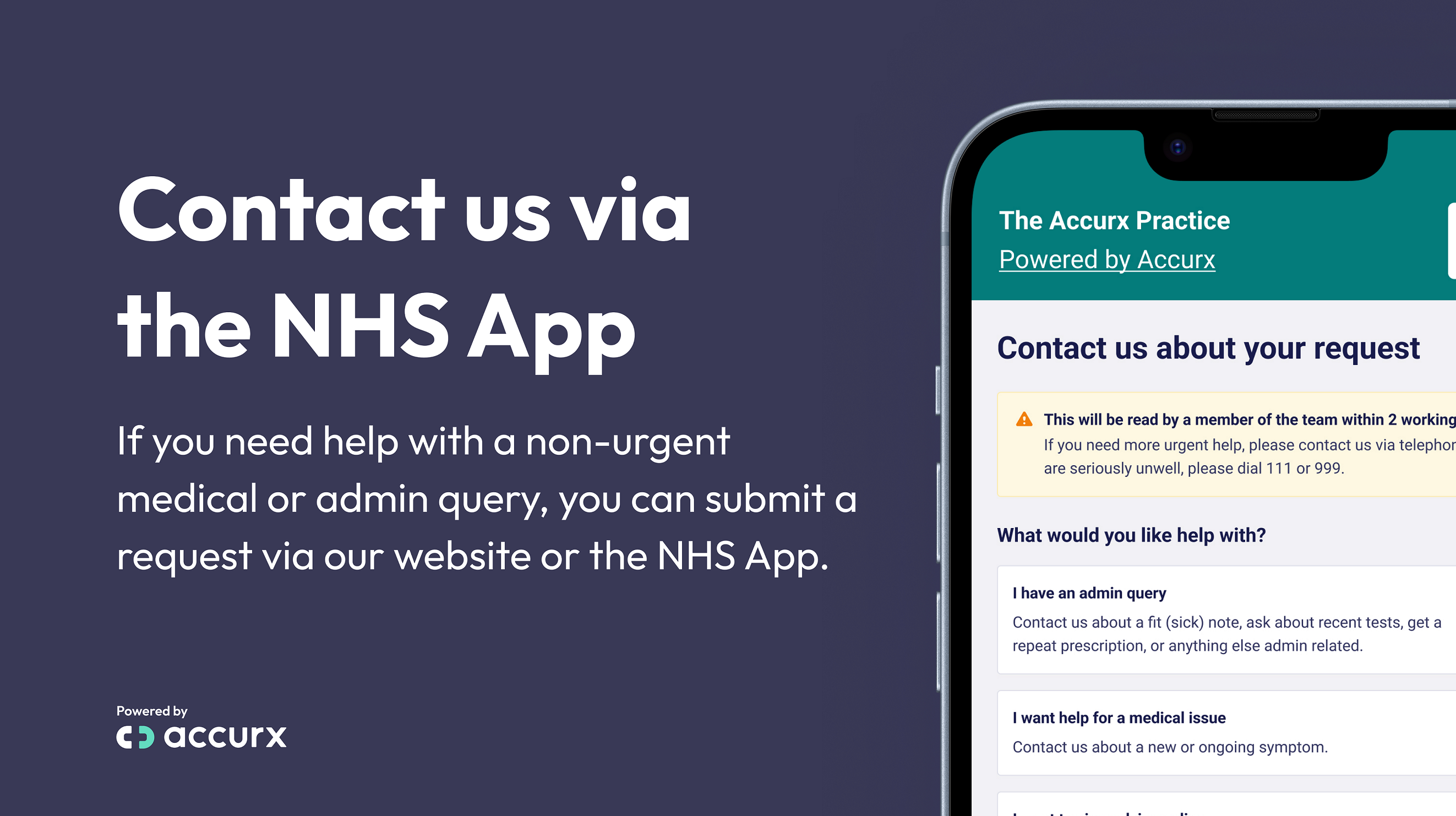
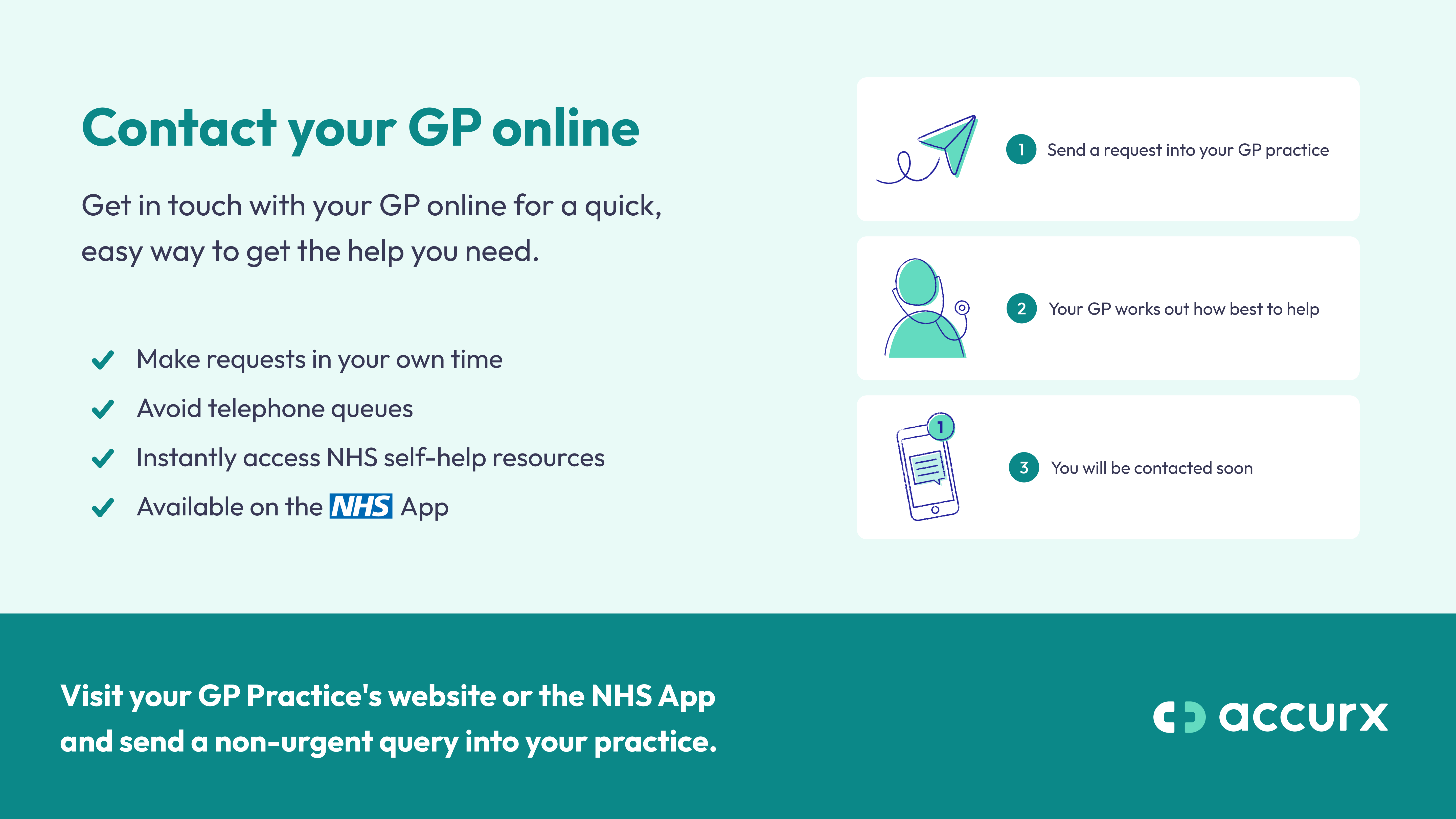

NHS App User Guide:
We are pleased to inform our patients that they can now conveniently view their medical results directly through the NHS App. This new feature allows patients to access their health information quickly and securely from their smartphone or tablet.
How to Access Your Results:
- Download the NHS App: If you haven’t already, download the NHS App from the Apple App Store or Google Play Store.
- Register or Log In: Open the app and register for an NHS login, or log in if you already have an account.
- View Your Results: Once logged in, navigate to the “Your Health” section to view your test results and other health information.
Note: For a comprehensive information click on below NHS App user guide button.
